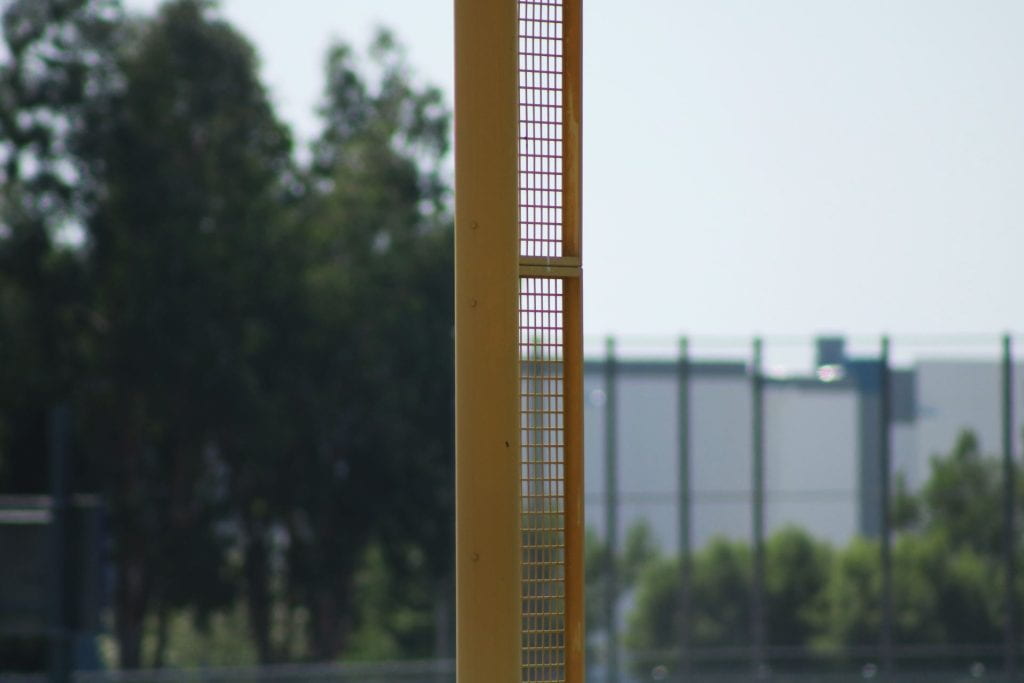Joe Rosenthal took this photo. It is but a speck of an island 760 miles south of Tokyo, a volcanic pile that blocked the Allies’ march toward Japan. The Americans needed Iwo Jima as an air base, but the Japanese had dug in. U.S. troops landed on February 19, 1945, beginning a month of fighting that claimed the lives of 6,800 Americans and 21,000 Japanese. On the fifth day of battle, the Marines captured Mount Suribachi. I choose this photo because its inspiring.

This was taken by Michael Fay. National Geographic Society explorer Michael Fay undertook an arduous 2,000-mile trek from the Congo in central Africa to Gabon on the continent’s west coast. That was where Nichols captured a photograph of something astonishing—hippopotamuses swimming in the midnight blue Atlantic Ocean. It was an event few had seen before—while hippos spend most of their time in water, their habitat is more likely to be an inland river or swamp than the crashing sea. I choose this photo because Hippopotamuses are extremely dangerous. And the photographer got extremely close.

Sam Shere was the person who took this photo. Naval Air Station on May 6, 1937, for the 804-foot-long LZ 129 Hindenburg to drift in from Frankfurt. Suddenly, as the assembled media watched, the grand ship’s flammable hydrogen caught fire, causing it to spectacularly burst into bright yellow flames and kill 36 people. Shere was one of nearly two dozen still and newsreel photographers who scrambled to document the fast-moving tragedy. I choose this because it was a very sad event caught on camera.